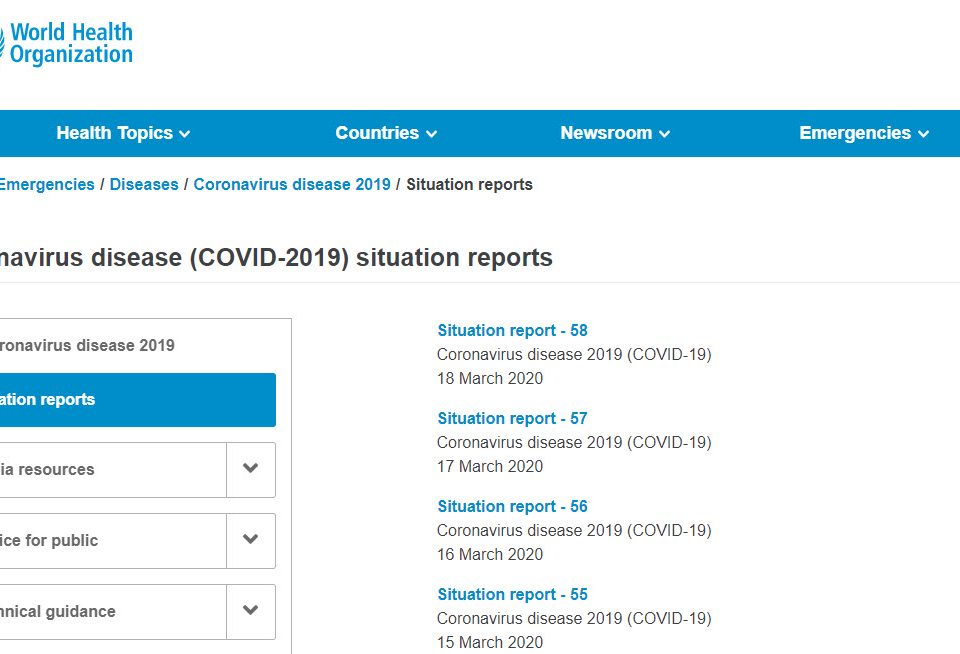- Got a question?
- +48 697 669 449
- office@dataminers.io
Qlik Sense shortcuts that will make you shout

Politicians and their air adventures – Donald Tusk flight analysis
September 18, 2019Qlik Sense shortcuts that will make you shout
- Holding SHIFT while drag-and-dropping a column from Fields menu into a sheet saved me a lot of frustration after the Chart Suggestions have been added to Qlik Sense
- The ‘swedish taste’ of Qlik is still present in the software despite the fact Qlik is no longer a swedish company. If you accept it’s sometimes a little different, you will love it as much as your Volvo
- Yet, there are still some disappointing gaps as e.g. missing useful shortcuts or those do not work
SHEET VIEW
1 Holding SHIFT to drop a column in a Filter Pane
My recent discovery of the ‘Hold SHIFT while drag-and-drop your column into a sheet’ rule made me so happy as a first sip of a cold caipirinha with a fresh lime during hot summer. I guess, some of you Guys – building shiny apps – share my feelings. I almost got crazy every time I did with an intention of placing a Filter on my sheet. It worked that way, before Chart suggestions have been implemented. From that moment, when you do it without holding your SHIFT – you get a table. Don’t like it. That’s why SHIFT immediately became one of my favorite keys.
2 CTRL+E – turn to Edit mode and back
Maybe it’s not a breathtaking thing, but still quite convenient while designing your app.
3 CTRL+ -> and CTRL + <- go to next \ previous sheet using cursors
Watch a video on DataMiners YT channel
SCRIPT (DATA LOAD EDITOR) VIEW
Need a more space for script and less distractors … I strongly recommend using
4 CTRL + 0 + 0
Real Magic! Sample script to generate random database for testing purpose.
5 ALT + F11
This will hide both – right pane (Sections) and left pane (Data connections). Click once more to get back.
6 ALT+F9 and ALT+F10
In theory you can hide either the left panel (ALT+F9) or right panel (ALT+F10) . In practice – sadly, it doesn’t work
7 CTRL+SHIFT+ENTER
Reload data. I’m pretty sure you would prefer CTRL+R. Anyway, this one doesn’t work either …
8 ALT+ PageUP and AND ALT + PageUp
Those two work! Small thing but I like it – you move one section up or down
OTHER, CLASSIC SHORTCUTS
Apart from these described above, there are numerous other shortcuts, usually quite obvious as they work same way as in Windows.
- CTRL+S – Save app
- CTRL+Z – undo
- CTRL+Y – redo
MISSING SHORTCUTS
Unfortunately, so far, Qlik has not provided other useful shortcuts as e.g.:
- open Data Model Viewer – in reference to CTRL+T to display Table Viewer in QlikView
- open Data Load Editor – in reference to CTRL+E in QlikView
- select All objects – CTRL+A – that works in script only to select all
ALL SHORTCUTS
You can find a list of all Qlik Sense shortcuts categorized by interfaces in Qlik Help.